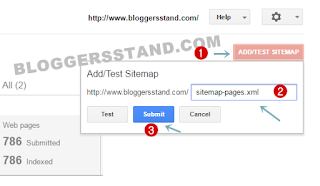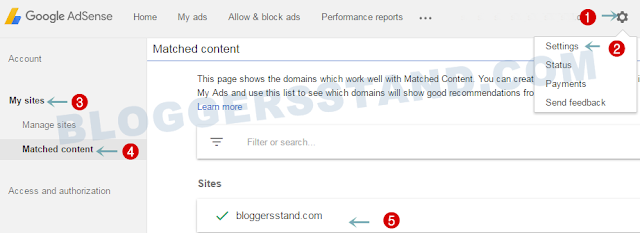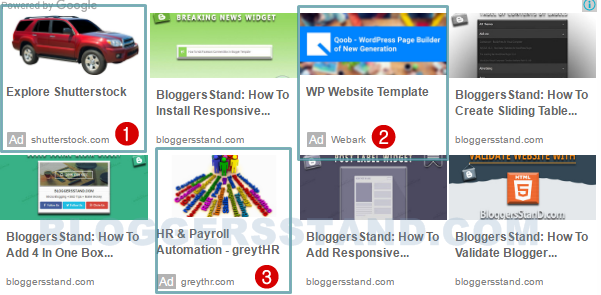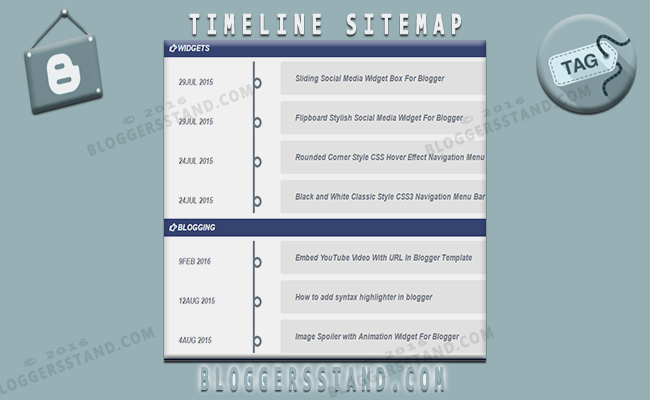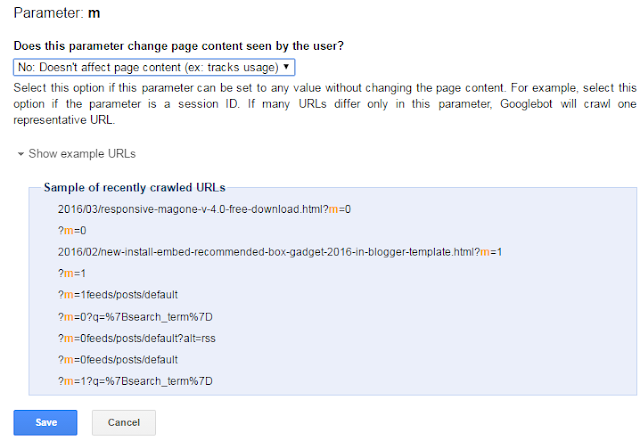How To Create Material Design Color Boxes For Notes

How to create Material design color boxes-In this article we will explain you how to beautify your blog or website with beautiful material design color box for custom blogger templates.In previous article we already published How to Create Stylish CSS Note Box and CSS Notification Boxes using shortcode.Now days every blogger try to make their post more beautiful and unique and this is the best way to add colored design boxes between your post to highlight some important notice, quotes, headlines etc.
Why You should use Color box
One of the main reason is you must use color box in your long article is to make the reader does not get bored with writing from top to bottom without any note, quotes etc does not make look beautiful your article.So in order to keep engage your visitors with your content you must create unique design and must use material design color boxes in order to get readers attention. Interested to make it? please follow the tutorial below.
Installation Steps:
#1. Go to Blogger > Template > Edit Html
#2. Copy the below CSS and paste it just before the ]]></b:skin> or </style>
/* Material Design Color Boxes by bloggersstand.com*/#3. Now save your template.
.bsdcolorboxes{overflow:hidden;position:relative;margin:.6rem 0 1rem;transition:box-shadow .26s;border-radius:3px;color:#fff;box-shadow:0 3px 6px 0 rgba(0,0,0,0.16),0 3px 10px 0 rgba(0,0,0,0.12);padding:21px;font-size:15px}
.bsdcolorboxes.blue{background:#449d48}
.bsdcolorboxes.green{background:#4CAF50}
.bsdcolorboxes.red{background:#f5554a}
.bsdcolorboxes.orange{background:#ffa219}
.bsdcolorboxes.purple{background:#7446c4}
Finally we are going to add the material design color boxes into the article.For that just change the mode compose to html and copy the any color code of your choice.
#1. Material Design Color Box Purple-
<div class="bsdcolorboxes purple">#2. Material Design Color Box Red-
Material design color box purple.
</div>
<div class="bsdcolorboxes red">#3. Material Design Color Box Orange-
Material design color box red.
</div>
<div class="bsdcolorboxes orange">#4. Material Design Color Box Blue-
Material design color box orange.
</div>
<div class="bsdcolorboxes blue">#5. Material Design Color Box Green-
Material design color box blue.
</div>
<div class="bsdcolorboxes green">Save and Publish.
Material design color box green.
</div>