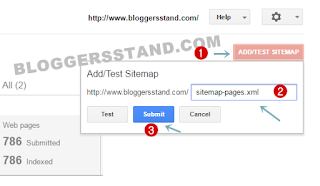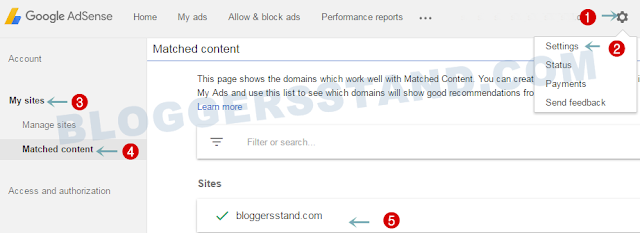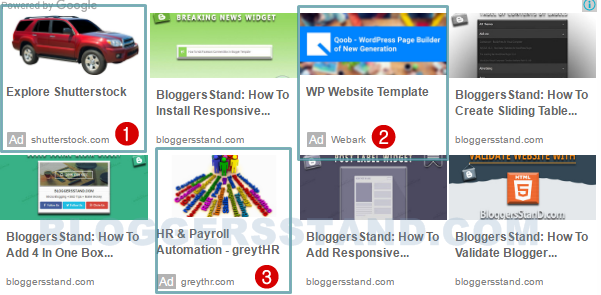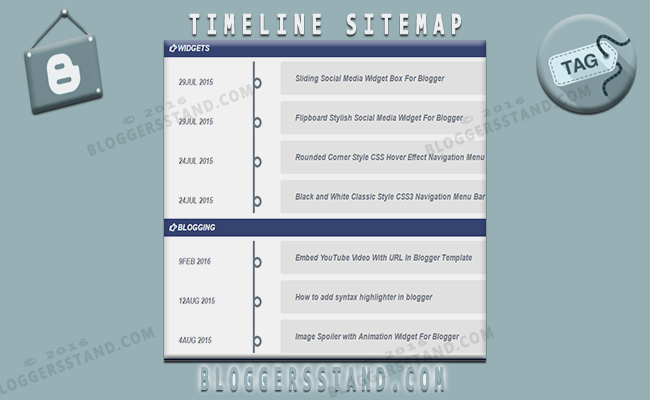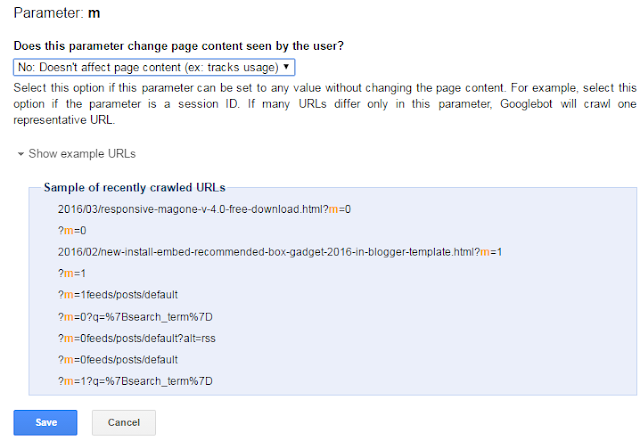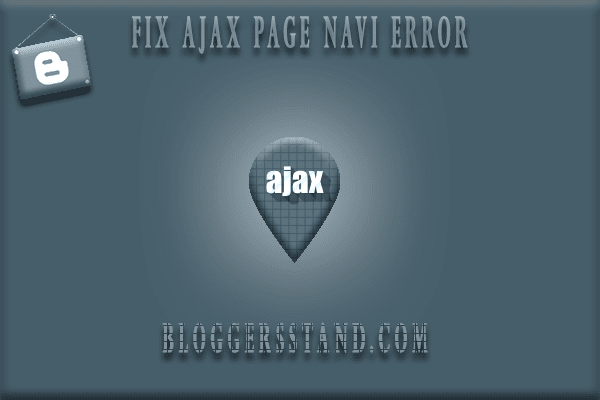MagOne V5.0 template is flexible and responsive magazine template for Blogger / Blogspot websites. Drag and drop to build a magazine website in minute.
Main Features:
- Drag and Drop Widget Builder: only need to change parameters then move widgets to any where to make any layout you want.
- Flexible Menu Navigation: supports drop-down, link group mega, label content mega, and icons.
- Responsive: passed all Goolge mobile friendly tests. Working well 100% with any mobile and tablet devices.
- Multiple Comment Systems: Facebook, Google+, Blogger and Disqus comment systems are all ready to work.
- Custom Archive Page Designs: pick any design for label / search / archive pages as you want with professional navigation buttons.
- Super Mega Menu: support Ajax content, group links, drop down, icons and open new window feature.
- Floating Menu: You can configure to show sticky menu when scroll up or down or both.
- Sticky Sidebar: Optimize your earning for sidebar advertisement.
- Shortcode Ready: you can create content very easily with a lot of ready shortcodes.
- Custom Post Title Design: easy changing your post main title design with default editor of Blogger.
- Support Sub Post Title: you can add subtitle of post and pick custom style for it.
- Smart Breadcrumb: not similar breadcrumb of other templates, our breadcrumb will show labels as exactly order automatically.
- Widgets Ready: template has a lot of built-in widgets: article widgets (slider, sticky, complex, carousel, one column, two columns, three columns, blogging, left and right), quote image widgets, flexible popular widgets.
- Post Pagination: you can split long post content to pages with simple shortcode.
- Reactions, Locations, Share Buttons, Author Box, Related Posts are all ready: we don’t miss any thing for your article content, just focus to your content, we will handle your site interface.
- Fully Template Designer: support most of features from Blogger advance customizer. This template has flexible width also.
- Template Options: have friendly UI for changing template options easily through SpotSettings tool.
- Multilingual Ready: template supports SpotLingo to translate to any languages easily and compatible with any RTL languages.
- Support Service: well documentation and have many ways to support (remote desktop, login as member, email directly).
Update: Version 5.0.4 – Aug 09, 2016- Fixed: thumbnail not dipsplay if choose RTL languages
- Fixed: Facebook comment not display in mobile
- Fixed: images with caption not display properly in FireFox
- Fixed: full post ads not work properly
- Fixed: missing author name of author box
Update: Version 5.0.3 – Aug 03, 2016- Fixed: search all not work properly
Update: Version 5.0.2 – July 24, 2016- New: support option to set post ads to full width as post content
- New: support option to allow display menu items at center of menu bar
- Fixed: decrease padding of .wrapper on mobile
- Fixed: next / previous buttons not display properly on mobile
Update: Version 5.0.1 – July 21, 2016- Fixed: image with captions not work properly with Chrome
Update: Version 5.0.0 – July 21, 2016- New: using dns-prefetch to decrease loading time
- New: allow show / hide URL of sharing button
- New: make template compatible with Sneeit Spot
- New: new option for more choices for feature image
- New: have option to disable top-left post ads in mobile
- New: have option to allow reload entire page when users click post pagination
- New: have option to allow control layout width, include sidebar width
- New: have option to insert custom code directly before end of header
- New: add gradient and shadow for better displaying text inside thumbnail images
- Fixed: feature image has no alt and title
- Fixed: article widgets not work properly on IE
- Fixed: archive pagination not work with year archive page
- Fixed: can not disable labels and label text in post footer
- Fixed: large images not display properly in post content
- Fixed: comment form not display properly in small screens
- Fixed: url always display plus.google.com when sharing on Google+
- Fixed: search query not display properly in some languages
- Fixed: smart content not work properly inside lock content at first time
Download Magone V5.0.4 Blogger Template Terms and Conditions:
We are providing Magone Elite version 5.0.4 Responsive Magazine Blogger Template absolutely free. To get the template, please show support to the bloggersstand community by liking or following us on the social media. This will help us to provide an awesome experience and more facilities for our users. Just connect with us on any kind of social media and confirm the same with a comment below including your email information or you can use contact us page directly. We will send you the template as soon as we are happy with your commitment with us. So what are you waiting for, join us for an awesome blogging experience.